Traditionally, computers are connected to each other using cables—creating a network. The cable used most often is Ethernet, which consists of four pairs of wires inside of a plastic jacket. It is physically similar to phone cables, but can transport much more data.
But cables and computers alone do not make a good network, so one early solution was to use a network hub. The Ethernet cables from the computer connect to the device similar to the hub of a bike wheel—where all of the spokes come together in the center.
An example of how a hub works is shown below. Computer A wants to send a message to computer B. It sends the message through the Ethernet cable to the hub, then the hub repeats the message to all of the connected computers.
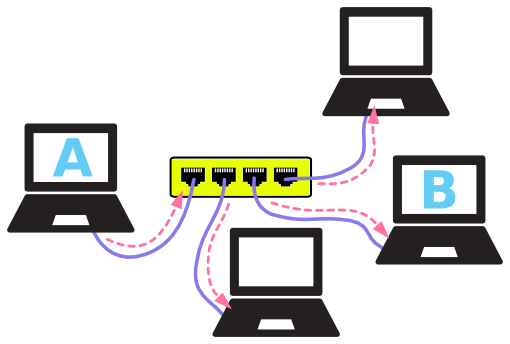
A network using a hub can slow down if many computers are sending messages, since they may try and send messages at the same time and confuse the hub. To help with this problem, networks began to use another device called a switch. Instead of repeating all messages that come in, a switch only sends the message to the intended destination. This eliminates the unnecessary repetition of the hub.
Using a switch, computer A sends a message to computer B—the other computers do not see the message. Those computers can send other messages at the same time without interfering.
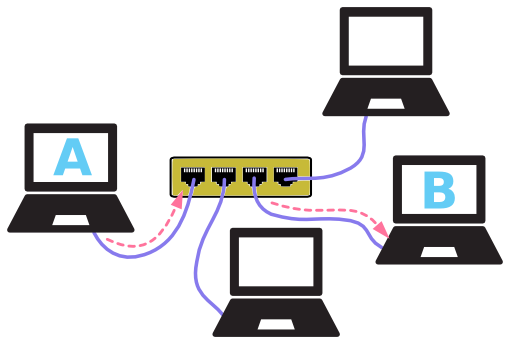
Switches do have a limitation though—they only know about the addresses of equipment that is plugged directly into them. So, you can only send messages to a small number of devices—however many ports the switch has! If you need to send a message to a computer on another network, it will need to be sent through a router, which we discuss next.
Comments
Post a Comment